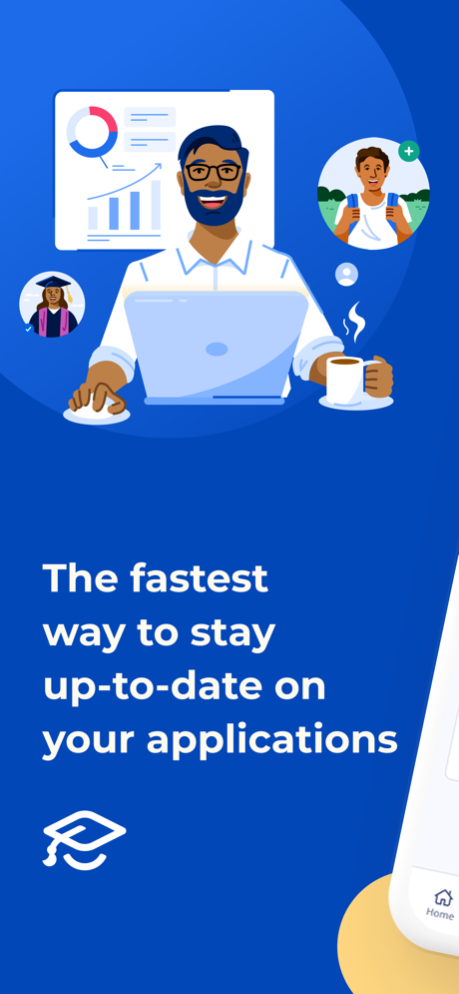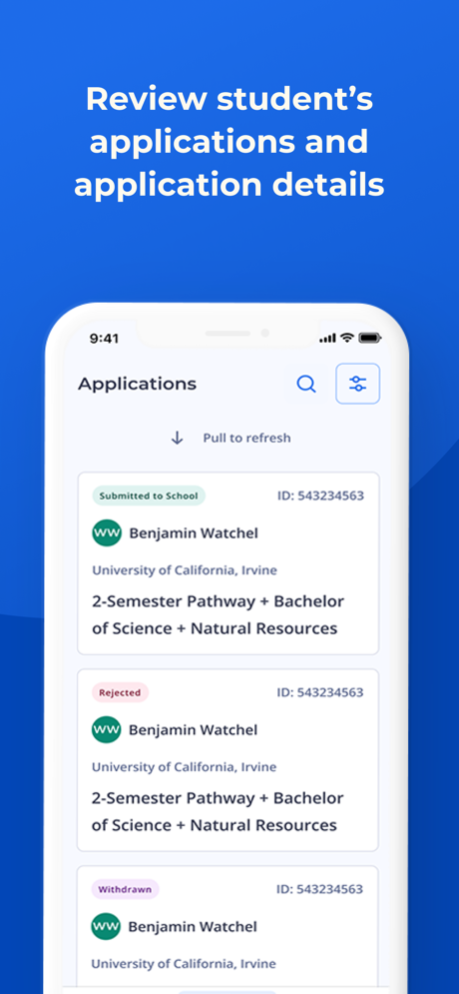ApplyBoard 1.13.0
Continue to app
Free Version
Publisher Description
Bring your international student applications with you—and take action faster to study abroad sooner. Apply anywhere. Manage anytime.
The ApplyBoard Platform is the world’s largest online marketplace for international study, offering 125,000+ programs at 1,700+ institutions. All on one easy-to-use platform.
ApplyBoard empowers people around the world to access the best education by connecting students, recruitment partners, and academic institutions. With 500,000+ students helped along their study abroad journeys, we’re dedicated to your success.
Now, access key platform features on the go with our secure Mobile App.
Take the ApplyBoard Platform beyond a desktop experience.
The fastest way to stay up-to-date on your applications.
Access application details anywhere, anytime.
Track application progress at a glance, and update information easily.
Quickly review application status, requirements, and more.
View and respond to your notifications promptly.
Receive real-time notifications and status alerts.
Chat live with an ApplyBoard Customer Experience expert.
Get the application support you need in seconds. We’re here to help.
Improve your odds of study abroad success.
ApplyBoard students have a 95% acceptance rate on average.
Access 1,700+ educational institutions across Canada, the United Kingdom, the United States, Australia, and Ireland.
Connect your students to the right university or college for them.
Download the app now to make your study abroad application experience easier than ever.
Together, let’s Educate the World!
Apr 5, 2024
Version 1.13.0
Introducing Application Payment Capability! Now Pay for your application fees directly within the app
Enjoy a secure and streamlined payment process.
Update now to access this convenient feature!
About ApplyBoard
ApplyBoard is a free app for iOS published in the Kids list of apps, part of Education.
The company that develops ApplyBoard is ApplyBoard Inc.. The latest version released by its developer is 1.13.0.
To install ApplyBoard on your iOS device, just click the green Continue To App button above to start the installation process. The app is listed on our website since 2024-04-05 and was downloaded 0 times. We have already checked if the download link is safe, however for your own protection we recommend that you scan the downloaded app with your antivirus. Your antivirus may detect the ApplyBoard as malware if the download link is broken.
How to install ApplyBoard on your iOS device:
- Click on the Continue To App button on our website. This will redirect you to the App Store.
- Once the ApplyBoard is shown in the iTunes listing of your iOS device, you can start its download and installation. Tap on the GET button to the right of the app to start downloading it.
- If you are not logged-in the iOS appstore app, you'll be prompted for your your Apple ID and/or password.
- After ApplyBoard is downloaded, you'll see an INSTALL button to the right. Tap on it to start the actual installation of the iOS app.
- Once installation is finished you can tap on the OPEN button to start it. Its icon will also be added to your device home screen.